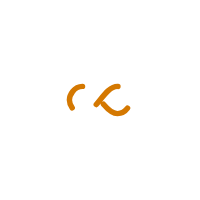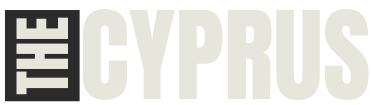Dealing with voluminous PDFs? Discover a time-saving method using an AI assistant capable of reading, summarizing, and outlining content.
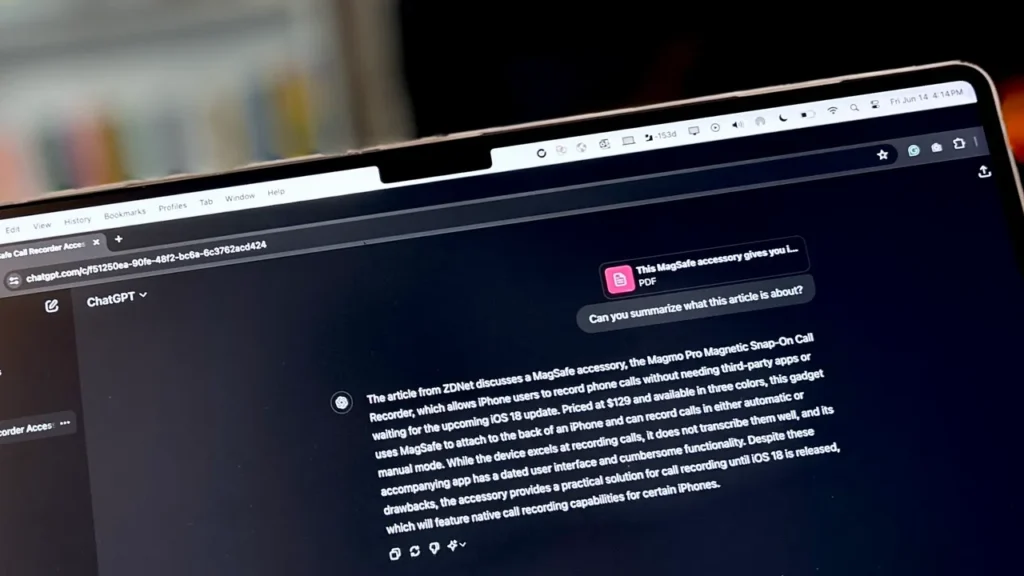
Navigating PDF Complexity with AI
Whether you’re handling contracts or research papers, lengthy PDFs are ubiquitous and often laden with verbose language. AI offers a solution to enhance comprehension and efficiency.
Harnessing ChatGPT’s Capabilities
ChatGPT serves as a versatile assistant, adept at parsing PDFs and available to assist with queries, summaries, and content generation, including outlines and emails. What’s more, these features are completely accessible free of charge.
Unlocking Advanced Features
In a recent update, OpenAI enhanced the free version of ChatGPT with GPT-4o capabilities, typically reserved for paying subscribers. This includes functionalities like uploading screenshots, photos, and documents, making it an indispensable tool for saving time and effort.
Getting Started
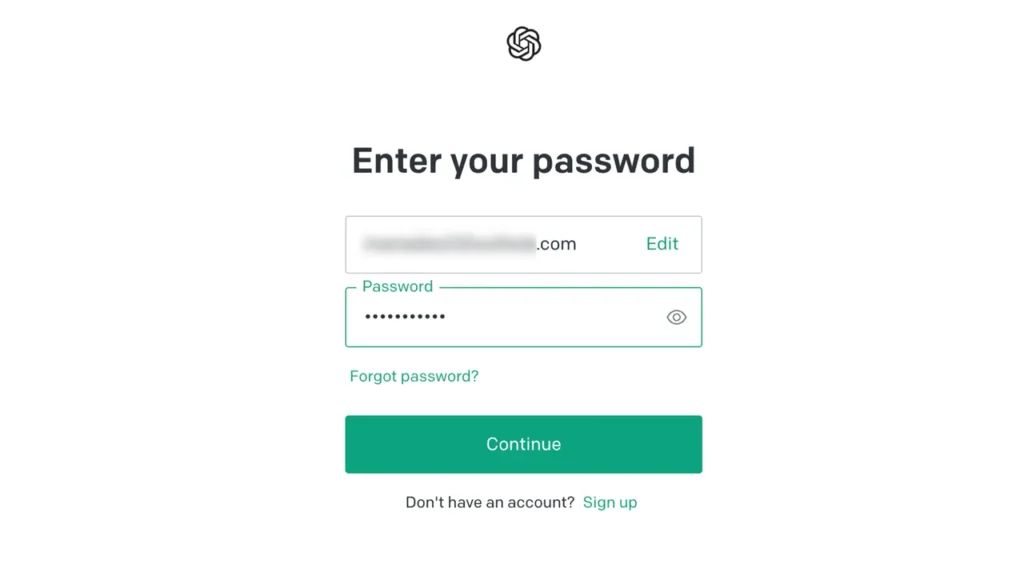
1. Logging into ChatGPT
While ChatGPT can be accessed without logging in, accessing advanced features such as browsing, vision, data analysis, and file uploads requires signing into your account.
2. Uploading Your PDF
Upon logging in, navigate to the ChatGPT interface where you can upload your PDF. Options include connecting to Google Drive, Microsoft OneDrive, or uploading directly from your computer.
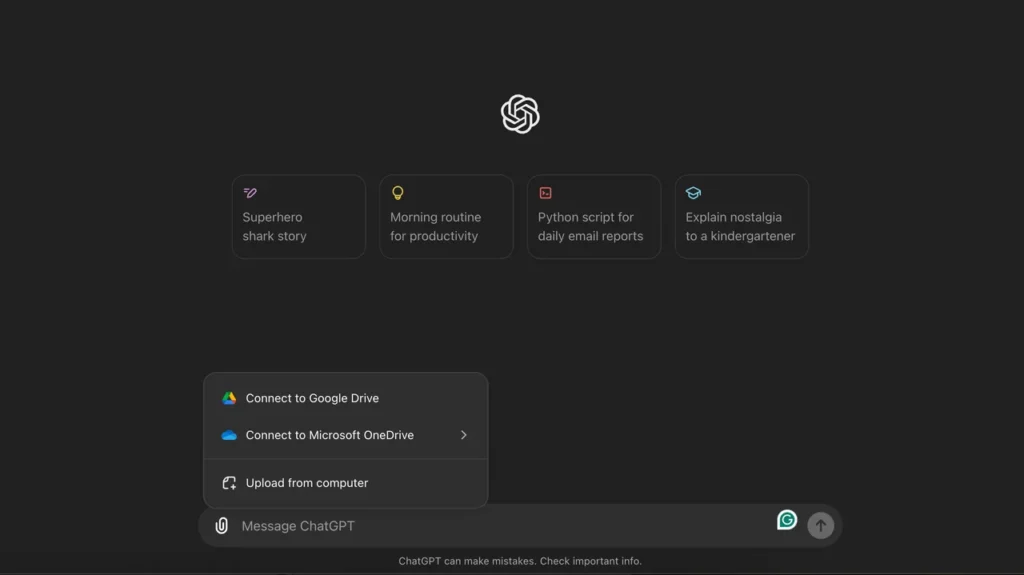
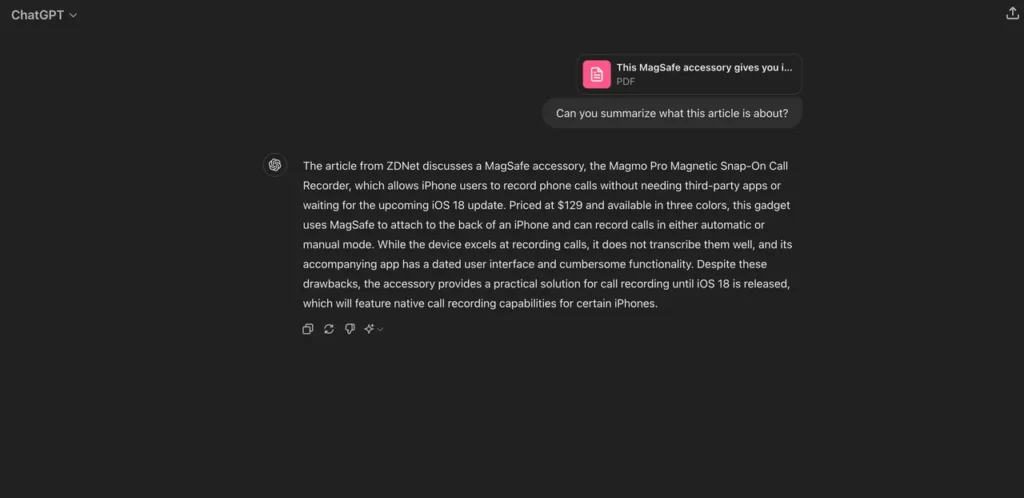
3. Adding Your Query
Once uploaded, accompany your PDF with a query specifying what you need ChatGPT to do. This could range from simple tasks like summarization to more complex requests such as extracting action items and formatting them into an email.
Conclusion
Using ChatGPT to navigate dense PDFs streamlines the process of extracting crucial information from lengthy paragraphs, ultimately saving valuable time. Always ensure to verify outputs for accuracy. For those interested in exploring similar document-summarizing tools, anticipate comparable capabilities arriving on Apple OS later this year.