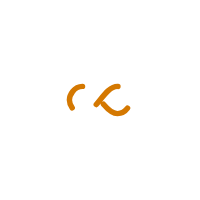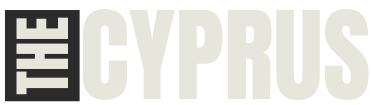Introduction
Gmail is enhancing its platform with new AI features designed to streamline email management.

Gemini AI Sidebar on the Web
Google is introducing a Gemini side panel for the web version of Gmail, aimed at simplifying email tasks. This new tool can summarize email threads and assist in drafting new emails. It offers proactive prompts and allows users to ask freeform questions, leveraging advanced models like Gemini 1.5 Pro.
Gemini AI on Mobile
In addition to the web version, the Gmail mobile apps will also benefit from Gemini’s capabilities. Mobile users will be able to have email threads summarized, providing consistency across platforms.
Availability and Access
These enhancements, while potentially very useful, are limited to paid Gemini users. Access requires a Google Workspace subscription with a Gemini Business or Enterprise add-on, a Gemini Education or Education Premium add-on, or a Google One AI Premium subscription.
Caution in Usage
Despite the potential benefits, it is important to use these AI tools judiciously. AI can sometimes generate inaccuracies, so it’s advisable to double-check any important email before sending it.
Gemini AI Features in Other Google Apps
Beyond Gmail, Google is extending Gemini features to other applications such as Docs, Sheets, Slides, and Drive. This rollout follows Google’s announcement at I/O last month, indicating these updates were imminent.
Future AI Features for Gmail
Google continues to innovate with additional AI features for Gmail, including the upcoming “Contextual Smart Reply”.
Conclusion
These AI-driven enhancements in Gmail and other Google apps aim to boost productivity and efficiency, marking a significant step forward in the integration of AI into everyday tasks.