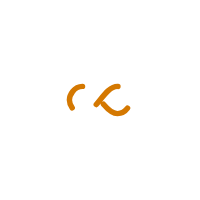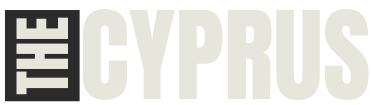Advertising in The Cyprus Network: Launch Your Ad Campaign Today
Starting an ad campaign on The Cyprus Network is a powerful way for listing owners to generate more leads and enhance their business visibility. With options to choose from based on price, duration, and available placements, setting up an ad campaign is straightforward and effective. Here’s a step-by-step guide to get you started:
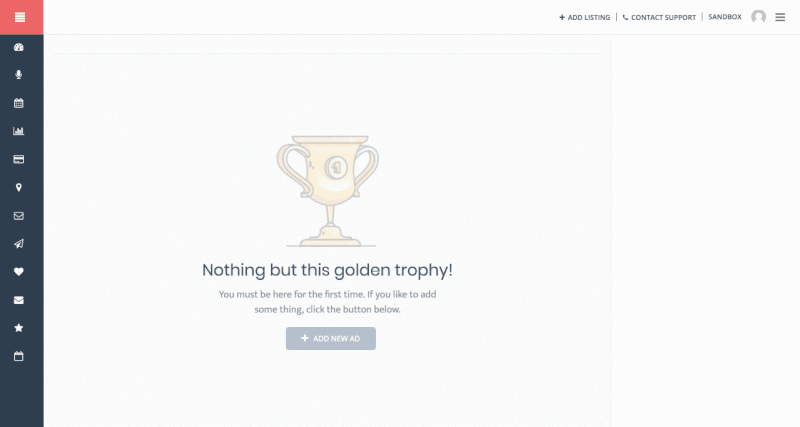
How to Start an Ad Campaign on The Cyprus Network
Step 1: Access Your User Dashboard
- Navigate to User Dashboard > Ad Campaigns.
Step 2: Add a New Ad
- Click on the + Add New AD button.
Step 3: Initiate the Campaign
- In the pop-up that appears, click Let’s Get Started.
Step 4: Select Your Listing
- Use the Select Listing drop-down menu to find and choose your published listing.
Step 5: Choose Your Ad Placement
You have three ad placement options to select from:
- Spotlight Ads:
- These are handled by a WPBakery custom element and can be inserted on almost any page.
- Top of Search Ads:
- These ads automatically display at the top of the organic search results in sets of two and are distributed evenly.
- Targeted Ads: Designed for users searching for specific categories, tags, or features in a particular location. For example, if someone is searching for “Photographers in San Jose, CA,” your ad will appear at the top if you offer photography services in San Jose.
- Sidebar Ads:
- Managed via widgets, these can be displayed on the listing details page and archive (search result) page.
- To set up sidebar ads:
- Go to WP Admin > Appearance > Widgets.
- For the listing details page, drag the ListingPro – Ads Listing widget to the Listing Details Sidebar.
- For the listing archive page, drag the ListingPro – Ads Listing widget to the Listing Archive Sidebar.
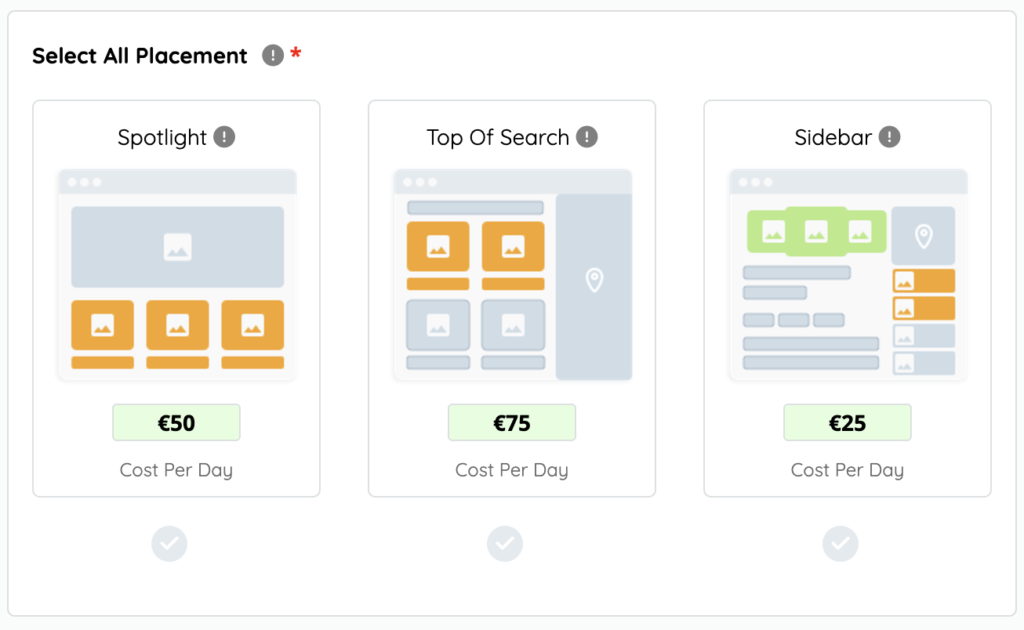
Step 6: Set Campaign Duration
- Enter the number of days for your campaign duration. For instance, enter “7” for a one-week campaign.
Before proceeding to payment, review the ad summary carefully. To make any changes such as stopping, canceling, or requesting a refund for an active ad campaign, you must contact the site admin directly, as this is not an automatic process.
Step 7: Choose Your Payment Method
- Select a payment method. Available options include PayPal, Stripe, or Bank Wire.
- To configure your payment option, go to WP Admin > Theme Options > Payment Settings.
Step 8: Complete Payment
- Click Pay Now to finalize your ad campaign setup.
By following these steps, you can effectively run an ad campaign on The Cyprus Network, helping you to attract more attention to your business and reach your target audience efficiently. Start your campaign today and leverage the power of strategic ad placements to boost your business presence.