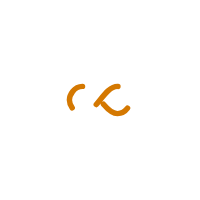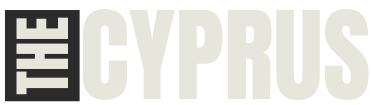In a strategic move to stay ahead of emerging competitors like Arc, Google announced on Wednesday a series of updates to the Chrome browser on mobile devices. These five new features are specifically designed to improve the search experience for users. Key updates include shortcuts for local search results, a redesigned address bar for more intuitive navigation, trending search suggestions, live sports updates, and personalized search recommendations tailored to users’ browsing habits. These enhancements will be available soon for both Android and iOS devices.
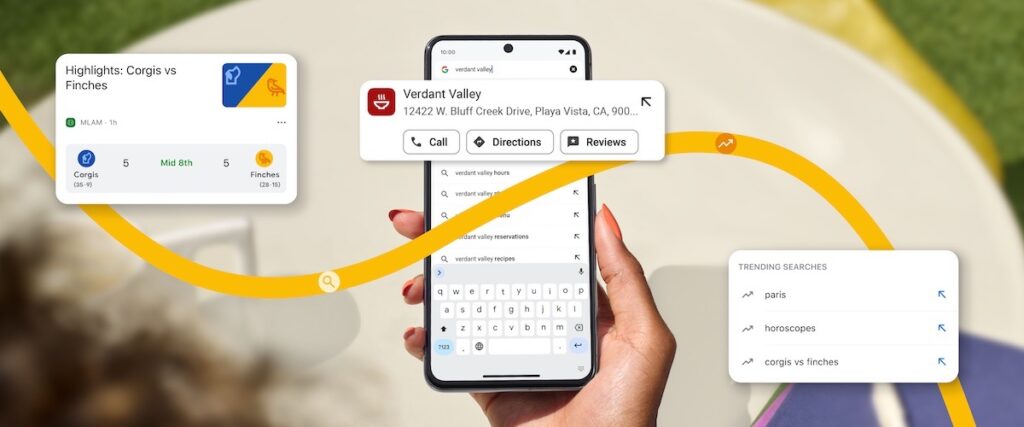
Introducing Chrome Actions for Local Search
One of the standout features is Chrome Actions, which simplifies the process of performing certain tasks without navigating through settings. This functionality is now integrated into local search results, enabling users to search for a local business and quickly access shortcut buttons such as “Call,” “Directions,” and “Reviews.” Currently available on Android, the feature will be extended to iOS later this fall.
Refreshed Address Bar for Tablets
Google has revamped the Chrome address bar for iPads and Android tablets. The new design allows users to open the address bar while still viewing the current webpage, making better use of larger tablet screens for a more seamless browsing experience.
Personalized Shortcut Suggestions
On both iOS and Android devices, Chrome will now offer new shortcut suggestions based on users’ past searches. For example, if a user frequently searches for “schedules” and often visits the City Metro website, this site will now appear higher in the search suggestions whenever “schedules” is typed.
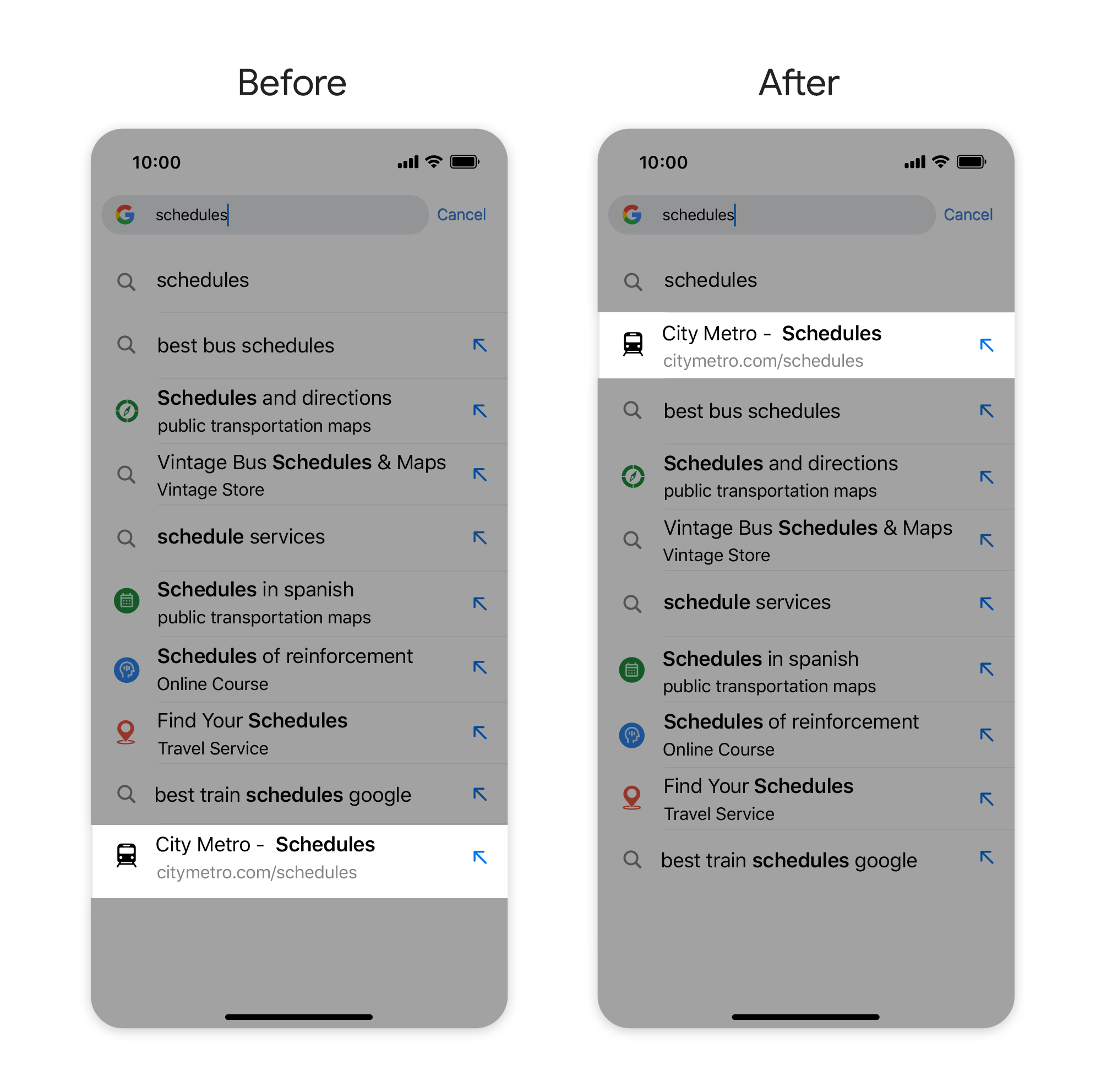
Trending Search Suggestions
Previously exclusive to Android, trending search suggestions are now available on iOS as well. This feature allows users to see popular searches directly in the Chrome address bar, keeping them informed about what’s trending across Google Search.
Live Sports Updates
For sports enthusiasts, Google has introduced live sports cards in Chrome’s Discover Feed on mobile. This feature provides real-time updates on when favorite sports teams are playing, along with the latest scores and highlights from recent games. Users can personalize this feature by using the three-dot menu in the Chrome mobile app.
These updates reflect Google’s commitment to enhancing user experience and maintaining its competitive edge in the ever-evolving browser market. By incorporating these new features, Google aims to provide a more intuitive, efficient, and enjoyable browsing experience for all Chrome mobile users.